User Guide - Enable SMTP Authentication
By Moke (moke@amcpl.net) - 20051219
SMTP Authentication allow mail server to authenticate and validate userBefore allowing the remote connection to sendmail from the office's server.
This is to ensure that other people from the internet can't use your office bandwidth
to send junk mail.
To SMTP authentication ...
1. Launch Outlook Express
2. Goto --> Tools --> Account
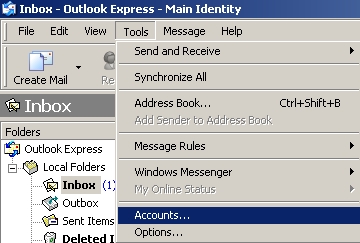
3. Select your account --> Click Properties
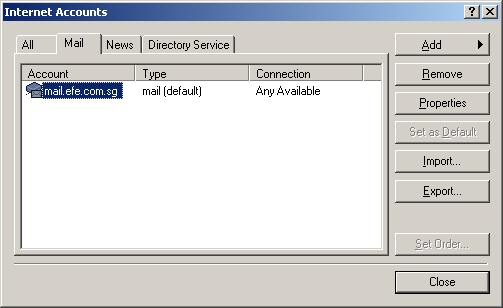
4. Select [Servers] --> Tick on [My server requires authentication]

5. Click on [Setting]
6. Select [Use same settings as my incoming mail server]
7. Click on [OK]
8. Done
9. You should be able to send mail from remote connection now